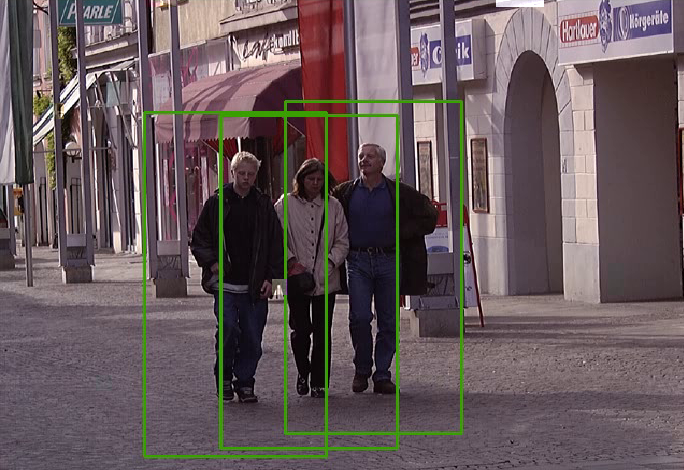Table of Contents
Getting Started
Install OD
First install OD as explained in Installation Instructions. Basically, after installing dependency you will be downloading and building OpenDetection with:
Get Data
After compiling OD, you will need some data to train or some existing pre-trained data to run any of the examples in the examples directory. To help get started we have provided our own data in the repo opendetection_data. Download our data from https://github.com/krips89/opendetection_data using
Make <path_to_data>/trained_data as your trained_data location in all the examples, as pre-trained data of some Detectors are already provided with proper directory structure.
Run your first examples
Go to the build directory of OD (<path_to_source>/build). Run a face detector from your webcam using:
Or get some images containing people (suppose in <path_to_images>/*.JPG) and run the people detector using:
Depending on the image, you will see something like the following.